Persephone can visualize modbam files
We added a new functionality to Persephone – it can now accept modbam files with base modification values commonly used to indicate methylation. The files can be imported using either PersephoneShell, which uploads them to the database, or to a user’s private storage via drag & drop. For now, we support CRAM+CRAI for local session (no transfer to the server) and BAM+BAI/CSI. The files can be imported from remote URL or from a local disk. To switch to the “Base modification” color mode, use View options from the right-click context menu. In this mode, the color is given to each position in a read based on the base modification probability. Commonly, you will see CG dinucleotides producing the signal:
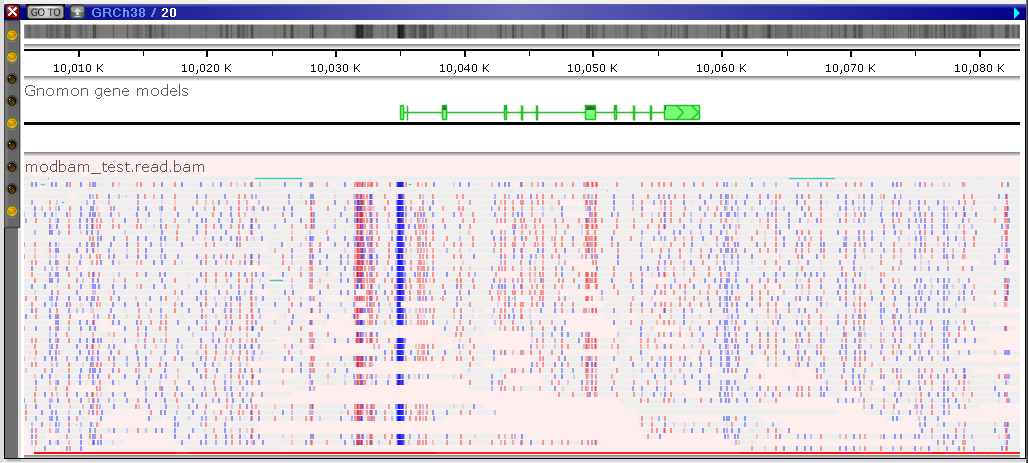
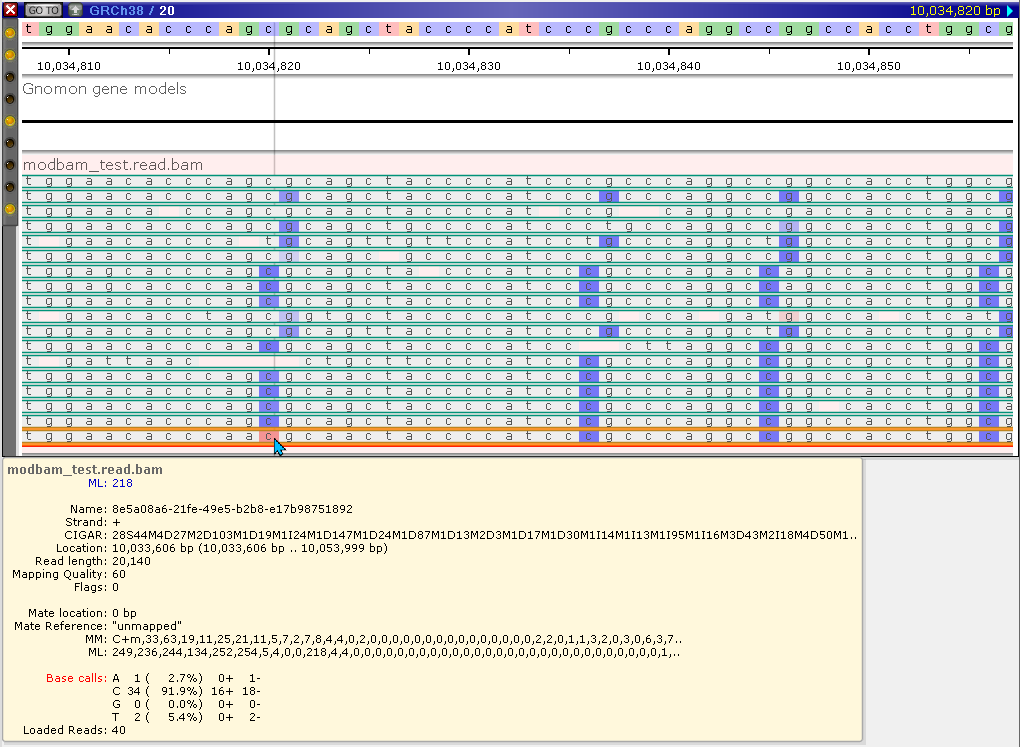
Try it for yourself. Import the sample bam file for chr20 of the human genome (GRCh38) from
https://s3.amazonaws.com/jbrowse.org/genomes/GRCh38/nanopolish_methylation_test/modbam_test.read.bam



