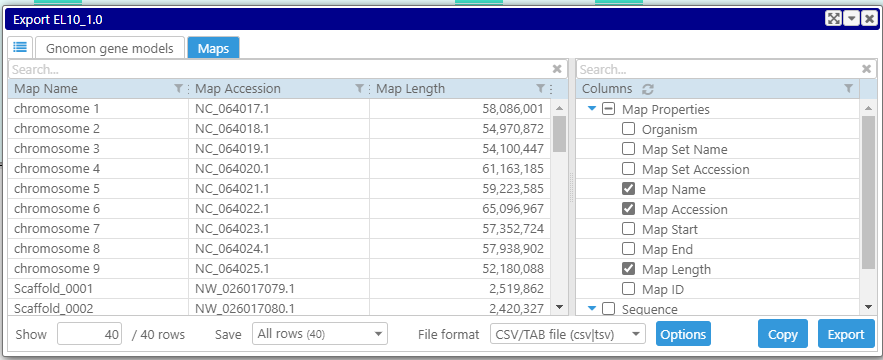New feature: Export genomic sequences
Now you can export the DNA sequence of any part of a map or the entire genome.
The web application has gotten another upgrade – a few ways to export the genomic sequences. In the previous version, the users could extract only the visible part of a sequence if the zoom level was deep enough. For those who want to download longer sequences, we introduced a new tab in the Export interface, specifically for this purpose.
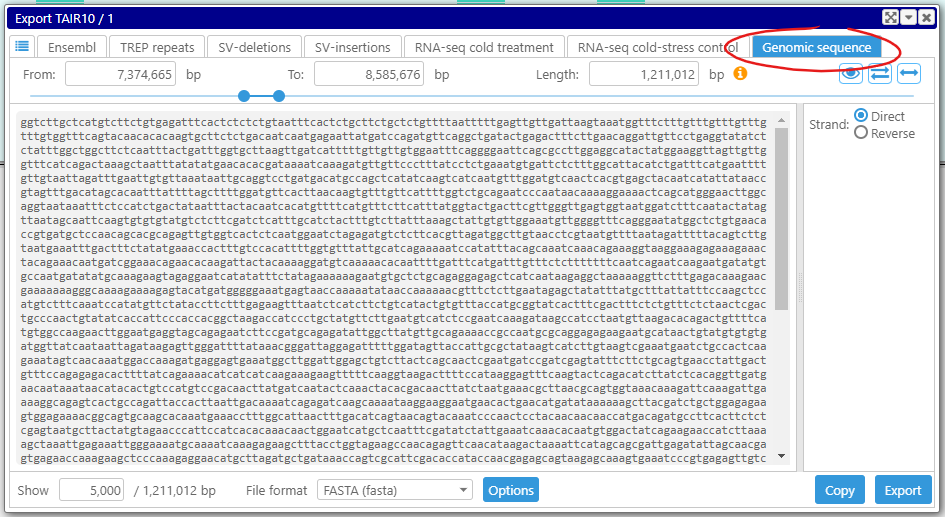
The interface will give a preview of the sequence for the selected (visible) region. Note, this view will display just the first bases of the sequence, just as a preview.
The Options dialog will allow defining the FASTA header:
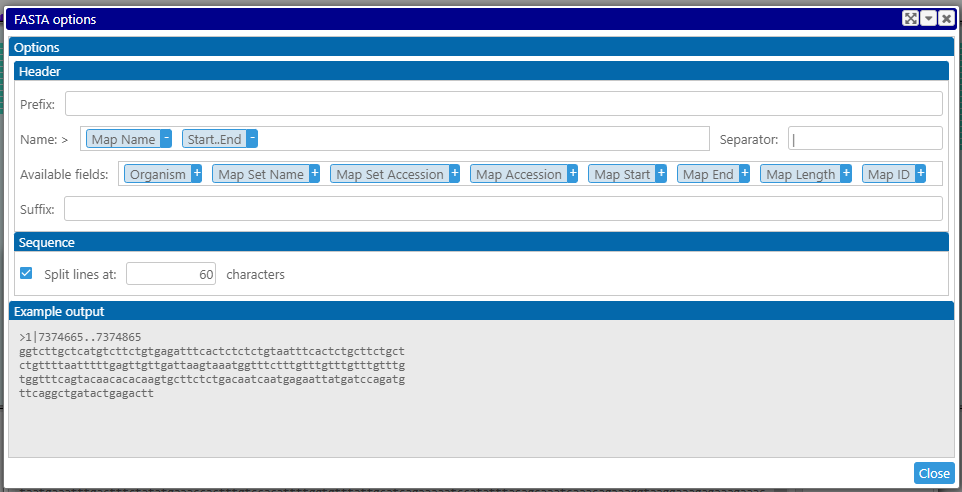
The labels that will form the FASTA header can be moved around.
If needed, adjust the selected region to cover the entire chromosome/contig. If you plan to export more than one map, use the Export interface that opens via the context menu in the map set tree. The form will list the map properties of the genome, such as the map name, size, accession number, etc. You can choose a subset of maps and export the Selected maps only. The output format can be FASTA and CSV. Note, in the latter case, the sequence will not be exported, but you will get a way to save a grid with all maps of the genome together with their metadata.