Did you know? Web Persephone can be installed as an app.
A simple trick will help you opening the web version of Persephone as an application in its own browser window. This will add some extra space for the application as the address and the bookmark bars will be hidden:
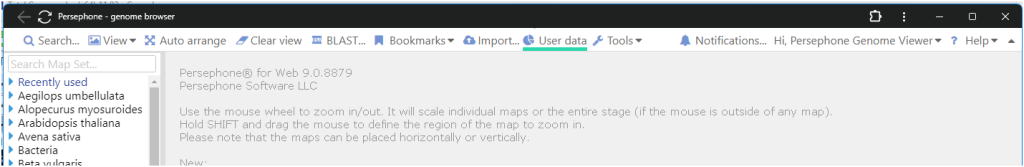
Saving Persephone as an application is done differently depending on your browser.
Google Chrome
Go to https://web.persephonesoft.com. From the main menu select Save and share/Install page as app…
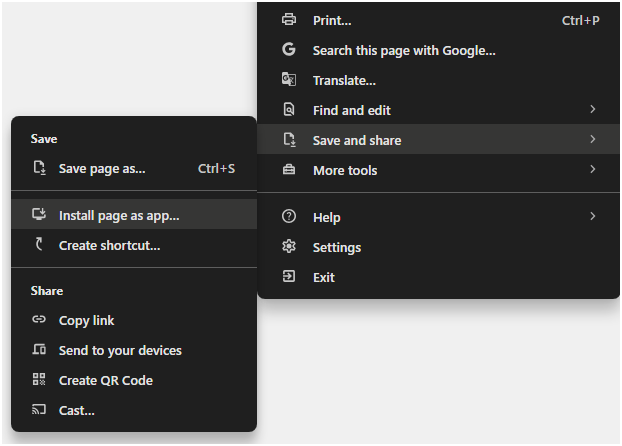
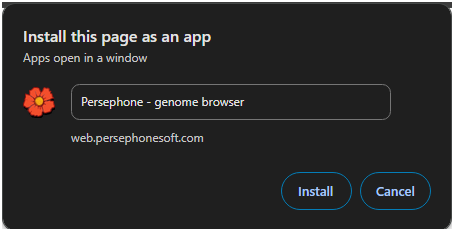
The Persephone icon will be shown in the list of installed applications:
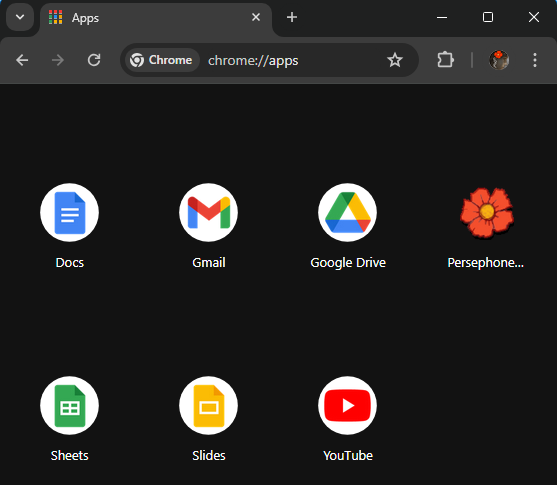
A shortcut can be added to the task bar and the Start menu.
Microsoft Edge
Similarly, from the main menu of the browser select Appls/Install this site as an app
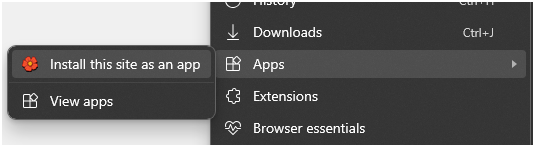
Mac
- From the menu bar, choose File > Add to Dock. Or click the Share button
 in the Safari toolbar, then choose Add to Dock.
in the Safari toolbar, then choose Add to Dock. - Type the name that you want to use for the web app, then click Add. The web app is saved to the Applications folder of your home folder, and you can open it from the Dock, Launchpad, or Spotlight.
Mozilla Firefox
Installing Progressive Web Applications (PWA) is not natively supported by Firefox, but there are plugins for that.
https://addons.mozilla.org/en-US/firefox/addon/pwas-for-firefox/



