A Major Version Upgrade: Upload Genomes With Annotation
The new version of Web Persephone enables users to upload their genomes in a form of FASTA files. The file with sequences can contain one or more entries. The new assembly will be added to the map set tree alongside the genomes from the database. The uploaded user’s map sets will be shown in a different color:
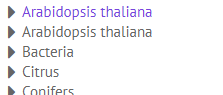
The ability to add the genomes and other tracks is available only to registered users. The registration step is simple – just provide and confirm your email. This will entitle you to 200 MB of your own disk space on our servers. Please note that the uploaded data is efficiently compressed, so the 200 MB may not look so small. For example, the Arabidopsis thaliana (120 Mbp) sequence will take 33 MB of the disk space.
To upload the genomic sequences, open “Import…” menu item or drag & drop the FASTA files onto the main Persephone screen. The uploaded sequences should be properly named. Persephone will try to name the map automatically by analyzing the FASTA headers. The interface allows to manually edit the names, extract the names from the headers using regular expressions, or generate the names using a template. For example, a template “Chr.##” will result in the names like “Chr.01”, “Chr.02”, etc. Just select the list of maps and apply the corresponding pattern.
The following 2min video will show the process in more detail.
Once the sequences have been uploaded, they can be decorated by adding annotation tracks. To add a track with gene models, upload a gff file. Marker tracks are created from CSV (comma-separated-values) files. An important step of “attaching” the external data to the existing maps is selecting the corresponding map set that will contain the new tracks. It is recommended to have the names of the maps in the file to be identical to the maps in the database. But if they are different, Persephone will try to match the names automatically. The users can unlink the automatically matched maps and associate the names manually.
The uploaded data is automatically indexed, making it ready for the text or BLAST search.
Please note that the uploaded data is visible to the logged user only. If you plan to use and share the data between several users, create a common group account – all data uploaded under this account will be automatically shared.



