☝️☝️☝️Please note that the desktop version of Persephone is no longer supported. A new web-based application has many more features and is available at https://web.persephonesoft.com.
The old Desktop Version of Persephone for Windows can be installed in two ways:
If you have permission to install the software on your Windows computer, please download the setup program from
![]() https://persephonesoft.com/PersephoneSetup.exe.
https://persephonesoft.com/PersephoneSetup.exe.
Another method to install Persephone, which does not require administrative rights, is to use the ClickOnce technology.
The simplest way is to use Microsoft’s Edge (note, by default, the corresponding permission in Edge is off). If ClickOnce support is enabled, it is enough just to navigate to
![]() https://persephonesoft.com/clickonce/Persephone.application.
https://persephonesoft.com/clickonce/Persephone.application.
Edge will automatically try to install Persephone.
If, for some reason, you cannot use Edge, also navigate to the same URL https://persephonesoft.com/clickonce/Persephone.application using your favorite browser. It will download a very small starter file Persephone.application. After that, all you need is to click it to initialize the installation.
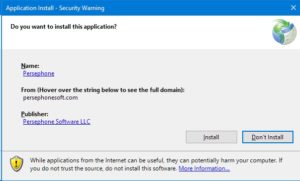
!!! Note: if you already have Persephone installed, when updating to a newer version you may need to uninstall the old one. This is linked to updated code-signing certificates that we need to renew from time to time.
You may see other screens from User Account Control making sure that you trust the publisher Persephone Software. Once installed, Persephone will start automatically. Next time you can launch the program by clicking a desktop icon or by finding Persephone in the Start menu. It will automatically check for updates.





