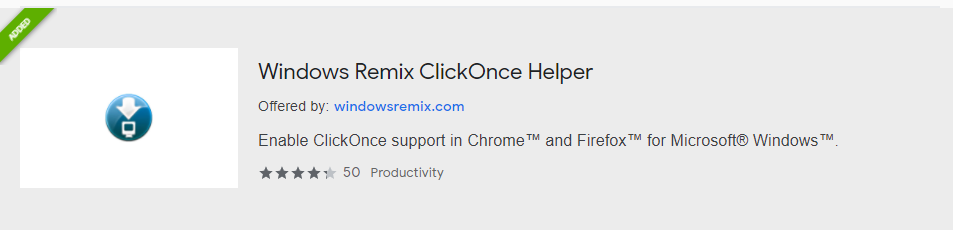Enable ClickOnce support in Microsoft Edge, Chrome and Firefox
The Windows version of Persephone can be launched from the web browser using the Microsoft’s ClickOnce technology. A click on a URL will initiate an installation of the application or, if it is already installed, the application will start immediately. It is important that once the ClickOnce support is enabled, the application will be launched with the parameters embedded into the URL. For example, a particular chromosome map or a gene can be passed as a parameter, and Persephone will open it right away. The full list of arguments for the URL is presented at https://help.persephonesoft.com/CallingPersephonewithURLs.html
Here is what needs to be done to enable the ClickOnce support in your browser.
Microsoft Edge
Using Microsoft Edge, navigate to edge://flags and enable “ClickOnce Support” which is disabled by default.
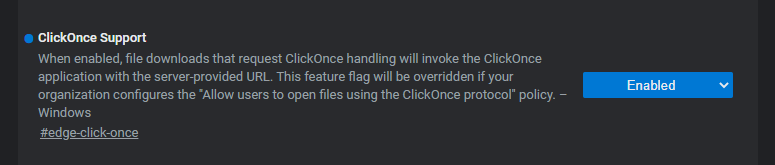
Chrome or Firefox
We recommend installing the browser extension: https://chrome.google.com/webstore/search/remix%20clickonce%20helper?hl=en-US